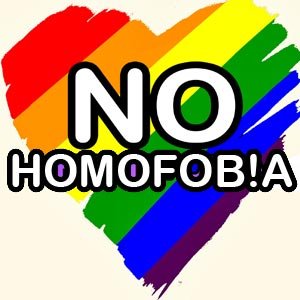Internet
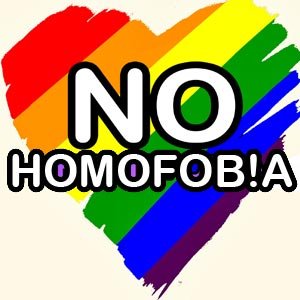 We always use the Internet, but we have never known the exactly meaning of it.
In this week lesson, I would like to share a little bit about Internet and the
uses of it in our daily life.
We always use the Internet, but we have never known the exactly meaning of it.
In this week lesson, I would like to share a little bit about Internet and the
uses of it in our daily life.
Internet is the largest network in the world that connects hundreds
of thousands of individual networks all over the world. It also connect two or
more computers, when two computers are
connected over the Internet, they can send and receive all kinds of information such as text, graphics, voices, videos, and computer programs.
 The popular term of internet is Information
Highway. It is the global information and communications network that includes
the Internet and other networks and switching systems such as telephone
networks, cable television networks, and satellite communication networks.
The popular term of internet is Information
Highway. It is the global information and communications network that includes
the Internet and other networks and switching systems such as telephone
networks, cable television networks, and satellite communication networks.
No one
owns Internet, although several organizations in the world over
collaborate in its functioning
and development. The high-speed,
fiber-optic cables (called backbones) through which the bulk of the Internet data travels are owned by
telephone companies in their
respective countries. The
Internet grew out of the Advanced Research
Projects Agency's Wide Area Network, called ARPANET, established by
the US Department Of Defense in
1960s for collaboration in
military research among business and government laboratories.
How do people use the internet in their
daily life? Well, it is a place where you can gain your knowledge about the
uses of internet and its applications. The uses of internet is very simple, we
can send e-mail messages, send (upload) or receive (download) files between
computers, participate in discussion groups, such as mailing lists and
newsgroups, or surfing the web and so on. In today modernize, the most
interesting webpage that all people use is social networking such as Facebook,
Twitter, Skype, Myspace, FriendFinder, and many others.
 Furthermore, the applications of internet has divided into three
categories.
Furthermore, the applications of internet has divided into three
categories.
1. Traditional
Core Applications
v Email
v News
v Remote
Login
v File
Transfer
2. The
Killer Application
v World
Wide Web (WWW)
3. New
Applications
v Videoconferencing
v Telephony
v P2P
applications
v Internet
Broadcast
In the internet, we should know about the illustration of it.
Then we should memorize the underlying technologies; the 7 layers of OSI
(Open System Interconnection) model which are:
• Layer
1 (Physical)
• Layer
2 (Data Link)
• Layer
3 (Network)
• Layer
4 (Transport)
• Layer
5 (Session)
• Layer
6 (Presentation)
• Layer
7 (Application)
World Wide Web (WWW) was created
by Tim Berners Lee, a researcher for CERN, in 1989. So, what is the exactly
meaning of Web?
The Web (World Wide Web) is consists of information organized into Web
pages containing text and graphic images. It contains hypertext links, or
highlighted keywords and images that lead to related information and a
collection of linked Web pages that has a common theme or focus is called a Web
site. As we know, to open web site is very simple, we just open the Google
Chrome, Mozilla Firefox, Internet Explorer or other browsers. Web browsers are
used to connect you to remote computers, open and transfer files, display text
and images.
How does internet work? I have already explained what internet is, so now
I would like to explain about how the internet works:
1.
Transport control protocol (TCP)
• A protocol that
operates at the transport layer and is used in combination with IP by most
Internet applications
2.
Backbone
• An Internet high-speed,
long distance communications links (like a bus; wire that connects nodes)
3.
Uniform resource locator (URL)
• An assigned address on
the Internet for each computer