Microsoft Office

The new topic for this
session is quite important and most related to Microsoft. Last week, we have
learnt about Operating System (OS) as the main topic in week five and related
to Windows 7 as a production from Microsoft.
Nowadays, Microsoft has
proved that its company is very powerful in using software, such as Microsoft
Office. Instead of Microsoft Office, it includes a wide variety of programs,
like Microsoft Word, Excel, Power Point, Access, Outlook and etcetera.
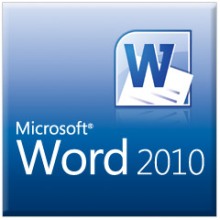 The most common use of
Microsoft Office are Microsoft Word, Excel and Power Point instead of the other
software. However, I would like to introduce to all users of Microsoft Office,
what Microsoft Word is. Microsoft Word is full-featured word processing program
that allows user to create many types of personal and business documents
including flyers, memos, resumes, reports, mailing labels and etcetera.
The most common use of
Microsoft Office are Microsoft Word, Excel and Power Point instead of the other
software. However, I would like to introduce to all users of Microsoft Office,
what Microsoft Word is. Microsoft Word is full-featured word processing program
that allows user to create many types of personal and business documents
including flyers, memos, resumes, reports, mailing labels and etcetera.
Microsoft Word: Word
Window
In Microsoft Word, it is
also called as Word Window that includes Document Window, Ribbon, Mini Toolbar,
Shortcut Menus and Quick Access Toolbar.
q Document Window
q Ribbon
q Mini Toolbar
q Shortcut Menus
q Quick Access Toolbar
Using Microsoft Word is
really interesting when we know its advances.
Advanced Microsoft word include the three structured:
ÿ Working with Styles and Templates
ÿ Customizing Tables and Creating Charts
In these advances, Microsoft Word is to be used for
general purposes like using style and templates. Style of Microsoft Word is a
predefined combination of font style, color, and size of text that can be applied to selected text. It has style and
theme which are powerful tools in Word that can help you easily create
professional looking documents.













0 comments:
Post a Comment